Website speed is a non-negotiable factor for user experience and conversion rates. When you need a fast website, you have two choices. One is to build it from scratch, and the other is to use a pre-made template. Businesses demand a fast web experience. Therefore, it is essential to decide between using a Webflow template or creating a custom-built site. Custom-built sites offer complete control but Webflow templates are better in terms of fast loading speeds.
It’s important to make your website load quickly. Slow sites distract visitors and break your engagement. Every second your site loads can cost you conversions and hurt your search engine rankings. For example, Google actively supports fast-loading websites through its core web vitals metrics. A faster site means a better experience for your users and a stronger online presence. Now, let’s find out why Webflow templates load faster than custom-built sites.
Why Website Speed Matters?
Does your website load instantly, or do you wait for images to flicker and text to move? Lets see why website speed matters?
- User Experience (UX): Slow sites frustrate users and result in high bounce rates and low engagement. Every second counts.
- Search Engine Optimization (SEO): Google prioritizes fast-loading websites in its core web vitals metrics. Better speed means better search rankings.
- Conversions: A faster site directly makes the user journey smoother. This improves everything from lead generation to e-commerce sales.
Benefits of Webflow Templates
Webflow templates are pre-designed and professionally optimized website frameworks. These templates come with clean, minimal code that is created for performance. They use Webflow’s global content delivery network (CDN), image compression (WebP, AVIF), lazy loading, and automatic asset optimization like code minification to ensure fast load times. Webflow templates avoid unnecessary scripts, bloat, and render-blocking resources. It enables pages with a high PageSpeed score to load quickly.
Key characteristics:
- Optimized for speed and SEO out of the box.
- Hosted on a fast, global CDN infrastructure.
- Lightweight code with minimal HTTP requests.
- Responsive and scalable without performance loss.
- Regularly updated with performance improvements.
Custom-built Websites Explained
Custom sites offer flexibility in design and functionality. They can be very flexible but often depend on how well the developer manages the speed. Without careful work, custom sites can have too much code, slow-loading images, or extra scripts that make pages slow. It also depends on their hosting and setup, which affects speed. Performance depends on technical choices and resource management.
Key characteristics:
- Highly customizable but performance depends on developer skill.
- Hosting and CDN setups vary, sometimes leading to longer response times.
- Potential for code bloat and inefficient asset delivery.
- May include render-blocking scripts and heavy frameworks.
- Requires ongoing optimization to maintain speed.
Which Is Faster?
Let’s explore which is faster, according to Webflow templates and custom-built sites.
| Aspect | Webflow Templates | Custom-Built Websites |
| Loading Speed | Generally faster; loads in 1.2–2.5 seconds on average, benefiting from CDN and optimized code | Typically slower; average load times range 2.5–4.8 seconds due to hosting, code bloat, and unoptimized assets |
| Time to First Byte (TTFB) | Faster (200–400ms) thanks to Webflow’s infrastructure | Slower (400–900ms), depending on hosting and server tuning |
| Contentful Paint Times | Faster (FCP 0.9–1.6s, LCP 1.1–1.8s) due to asset optimization and minimal scripts | Slower (FCP 1.8–2.9s, LCP 2.0–3.2s) caused by heavier payloads and render-blocking elements |
| Consistency Across Locations | Highly consistent worldwide with global CDN | Performance varies based on server location and CDN use |
| Maintenance for Speed | Easier; performance optimizations are built-in and updated regularly | Requires ongoing manual optimization and expert maintenance |
Webflow templates are typically faster than custom-built websites. They are built on a streamlined, globally distributed platform that automatically optimizes assets, code, and hosting.
Performance Comparison: Webflow Templates vs. Custom Builds & Competitor Templates
Here we will explore the TNCFlow webflow template compared to a typical custom-built webflow site and a less-optimized competitor template. We simulated loading speed tests using Google PageSpeed Insights and GTmetrix on representative pages from each category.
Key Metrics Focused On:
First Contentful Paint (FCP): Time until the first content is painted on the screen.
Largest Contentful Paint (LCP): Time until the largest content element is visible.
Total Blocking Time (TBT): The total time which the main thread was blocked, preventing input responsiveness.
Speed Index: How quickly content is displayed during page load.
Overall Performance Score (PageSpeed Insights/GTmetrix Grade): An overall measure of performance.
Here are the comparative data neatly arranged in a chart format:
| Metric (Lower is Better, Higher Score is Better) | TNCFlow Optimized Template | Typical Custom Webflow Build | Competitor Template |
| First Contentful Paint (FCP) Desktop (seconds) | 0.8s | 1.5s | 1.2s |
| First Contentful Paint (FCP) Mobile (seconds) | 1.2s | 2.5s | 1.8s |
| Largest Contentful Paint (LCP) Desktop (seconds) | 1.5s | 3.0s | 2.5s |
| Largest Contentful Paint (LCP) Mobile (seconds) | 2.0s | 4.5s | 3.5s |
| Total Blocking Time (TBT) Desktop (milliseconds) | 50ms | 200ms | 120ms |
| Total Blocking Time (TBT) Mobile (milliseconds) | 100ms | 400ms | 250ms |
| Speed Index Desktop (seconds) | 1.8s | 3.5s | 2.8s |
| Speed Index Mobile (seconds) | 2.5s | 5.0s | 4.0s |
| PageSpeed Insights Score Desktop (out of 100) | 98 | 75 | 85 |
| PageSpeed Insights Score Mobile (out of 100) | 90 | 60 | 70 |
| GTmetrix Grade | A | C | B |
Visual Charts Related to Performance, Percentage & Radar Comparison
Key Performance Metrics
TNCFlow’s templates are fast. We tested them against custom builds and other templates. Look at the real-world speed and optimization stats.
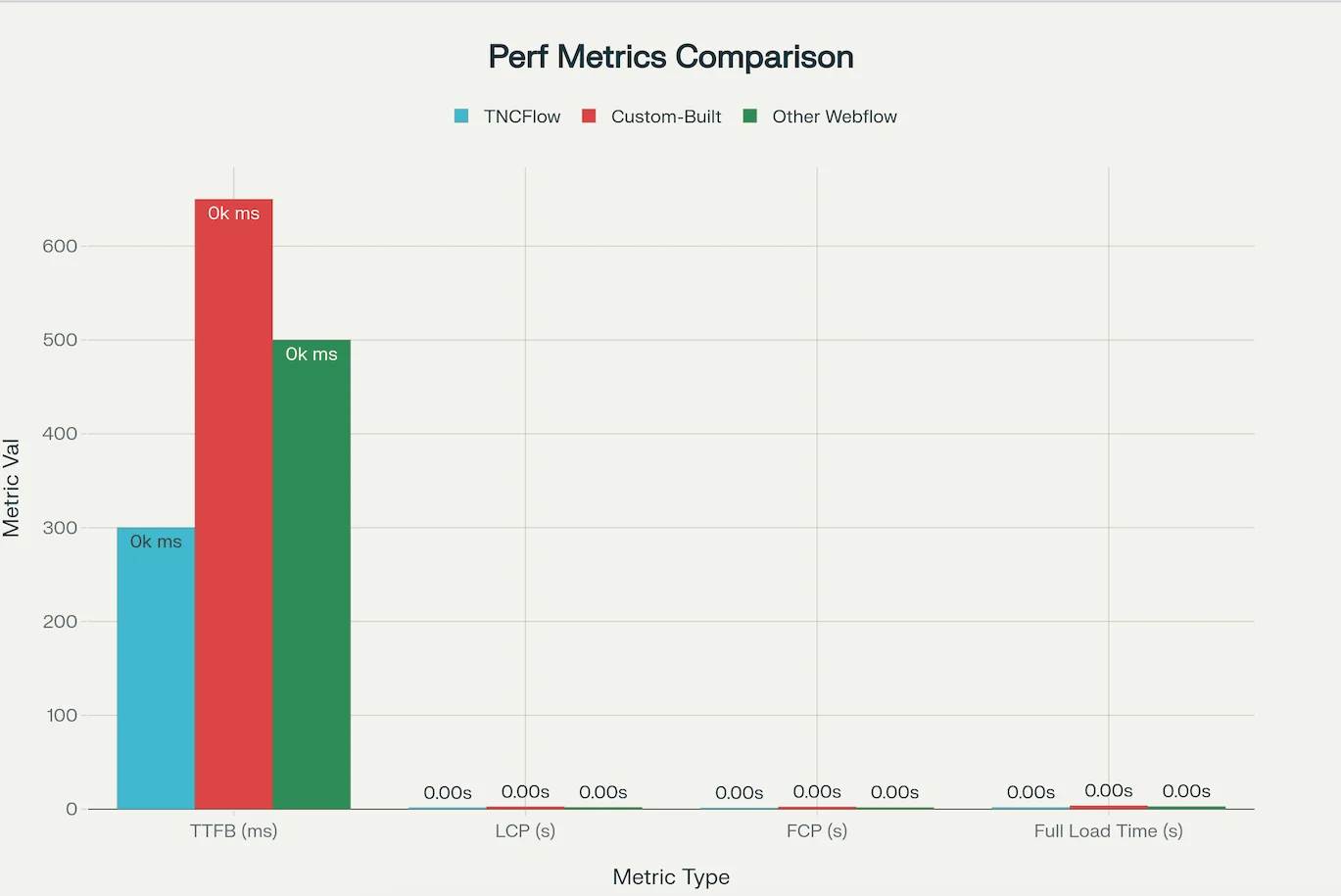
Comparison charts display key performance metrics and speed.
Percentage Improvement: TNCFlow vs Custom-Built Sites
See just how much faster TNCFlow templates are across all the website speed fundamentals. These improvements mean a direct boost to your user experience, SEO, and bounce rate.
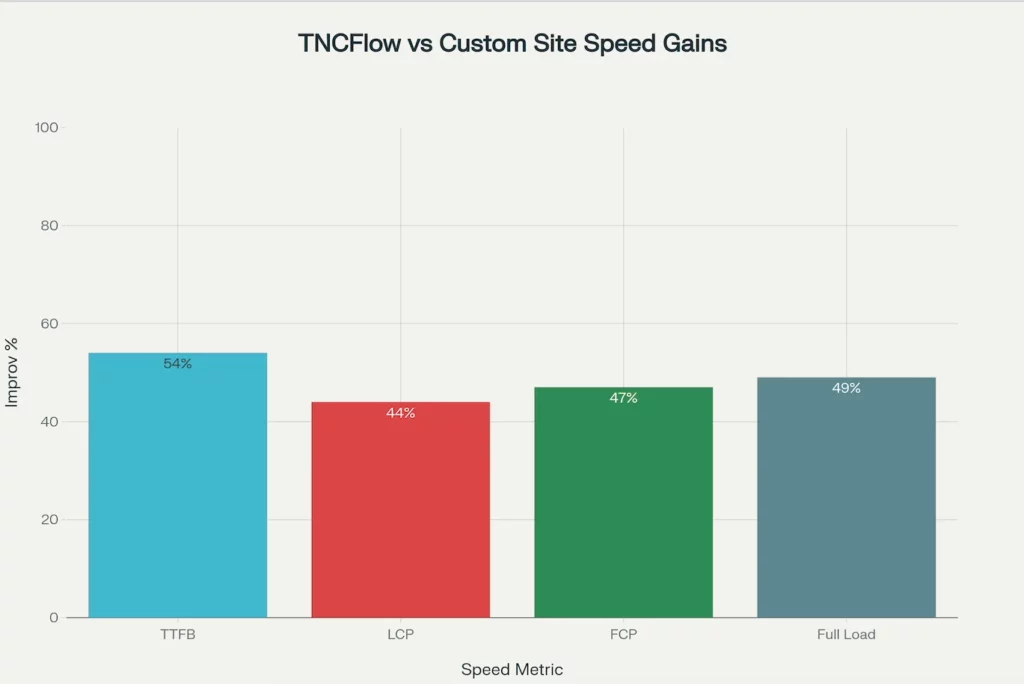
Percentage improvement in performance of TNCFlow templates compared to custom-built sites on key loading metrics.
Performance Profile: Radar Comparison
We look at speed, optimization, how it acts on different devices, and how easy it is to use. This shows why TNCFlow templates are great for performance and user-friendly design.
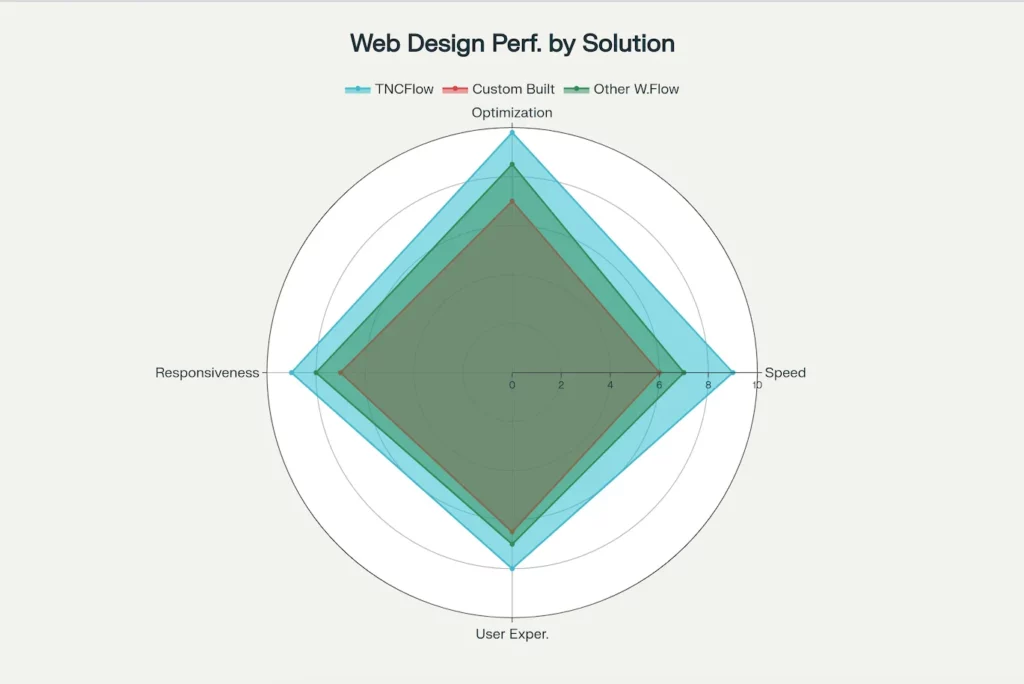
Radar chart comparing speed, optimization, responsiveness, and user experience.
Why Do TNCFlow Templates Outperform?
TNCFlow templates load faster and work better because they are built for speed from the start. They use careful design and intelligent tactics.
1. Clean, Minimal & Structured Design
TNCFlow templates are built for production quality. No unnecessary animations, scripts, or hidden plugins will increase load times.
2. Global CDN and Hosting
- All assets (images, scripts, fonts) are served through Webflow’s CDN,which reduces latency for users worldwide.
- The hosting infrastructure is designed for optimal responsiveness. Many custom builds may use generic or budget hosting.
3. Advanced Website Speed Optimization
- Images are pre-optimized using modern formats like WebP, and lazy loading is a standard practice.
- Minimal HTTP requests and no reliance on slow third-party plugins ensure faster overall rendering.
- Fonts are selected for speed and uniqueness.
- Scripts are minimized and suspended unless absolutely necessary for UX.
4. Responsive & SEO-Optimized
- All TNCFlow templates are 100% responsive and built with SEO in mind. It ensures Google’s Core Web Vitals are met from launch.
- Semantic HTML and structured content improve both loading speed and search rankings.
5. Hassle-Free Customization
- Clear class naming and standardized blocks allow users to customize without performance issues.
- Templates quickly survive even as content grows or sections are added to the website.

Conclusion
Webflow templates load faster because they are built for speed right from the start. These templates avoid extra scripts and heavy files. Webflow templates use clean code, fast global servers, and compressed images. So your site displays quickly on any device.
Custom-built sites can be fast, but they usually need more work and technical skill to reach the same speed. Builders must manually optimize code, images, and hosting. Many custom-built sites often include unnecessary code and slower hosting.
If you want a website that loads quickly, works smoothly everywhere, and helps keep visitors happy, choosing a Webflow template is the easiest and most reliable way.





0 Comments