Choosing a right platform is very important for any e-commerce website. If you want to create an online store that runs smoothly, Webflow is an excellent choice. While other platforms have some complexity, Webflow gives you complete control over how your store looks and works. This means you can create a site that helps customers have a great shopping experience. One of the biggest benefits of Webflow is its powerful design freedom. You get a drag-and-drop editor.
You can build custom product pages, add animations and organize content however you want. Each product can have its own dedicated page. This is perfect for telling a story or showcasing details that help with sales. This kind of design flexibility is rare on other eCommerce sites. It helps your store show up in search engines and loads quickly to keep shoppers happy. Now let’s see why Webflow is the best choice for eCommerce websites.
Why Webflow is perfect for eCommerce?
You need a perfect eCommerce store to manage your business. Webflow gives you all the essential eCommerce features in one place.
Easy Product Management:
Adding new products is simple. You can upload photos, write descriptions and set prices. Need to offer different sizes or colors? Webflow handles product variants easily. You can also track your inventory automatically. It will even notify you when the price of an item drops, so you never miss a sale.
Flexible Shipping Options:
You have full control over how you ship your products. You can set flat shipping rates. You can also calculate shipping costs based on a product’s weight or price. It’s easy to set up different shipping zones for your local and international customers.
Secure Payments:
Webflow works with trusted payment providers like Stripe and PayPal. This makes it simple for your customers to pay with credit cards, Apple Pay, or Google Pay. The checkout process is secure and smooth. This builds trust with your customers.
Custom Checkout Experience:
Most other platforms force you to use their standard checkout page. With Webflow, you can design your checkout page to fit your store. It will create a professional experience for your customers from start to finish.
Design Freedom:
Webflow gives you total control over layouts, colors, typography, and interactions.This enables a completely custom design that highlights your e-commerce business. You can design each page, section, or element yourself.
Micro-Interactions & Animations:
You can add subtle animations to add products to cart or hover over buttons to enrich the user experience. This provides positive feedback that improves conversions.
Privacy & Security:
Keeping your online store safe is very important. Webflow uses strong tools like SSL and encryption to protect your customers private information. Your store also stays online all the time with reliable hosting.
Integration Capabilities:
Webflow works well with many other tools to help your online store. You can connect payment services, customer systems, email marketing and tracking tools easily to run your business smoothly.
Webflow Design Guidelines for eCommerce
Product Management: Create flexible product catalogs with detailed descriptions, high-quality images, and variants. Organize into categories for easy discovery.
Customizable Checkout & Cart: Design your cart and checkout pages in a user-friendly way. Include order summaries, customer input fields and discount code application. Integrate payment gateways such as Stripe, PayPal, Apple Pay and Google Pay.
Create Components: A component is a part of your website that you can reuse. For example, you can design your navigation bar or your product card just once. If you need to make a change, you only have to do it once, and it will update everywhere on your site.
Shipping & Tax Settings: Configure shipping zones and rates by region and automatically calculate taxes based on location and product type. This allows for global sales with compliance.
Discounts & Promotions: Implement discount codes for fixed amounts, percentage discounts, or free shipping with usage limits and minimum order values.
Built-In SEO Optimization: Use customizable meta titles, descriptions, and alt text to improve search engine rankings and drive organic traffic.
Use Color & Contrast: Choose colors that make your call-to-action buttons pop. A bright button on a simple background is visible. This simple trick helps guide your customer to make a purchase.
Use a Style Guide: Webflow lets you set global styles for everything. You can choose your brand colors, fonts, and button styles. This means every time you add a new page or a new product, it will follow your brand’s rules automatically.
Order Management Dashboard: Track order status and details through a comprehensive backend interface to manage fulfillment smoothly.
Create Order Item Unique: Order Item field shows the exact product a customer picks. It includes important details like the product name, price, how many they want and any options they chose.
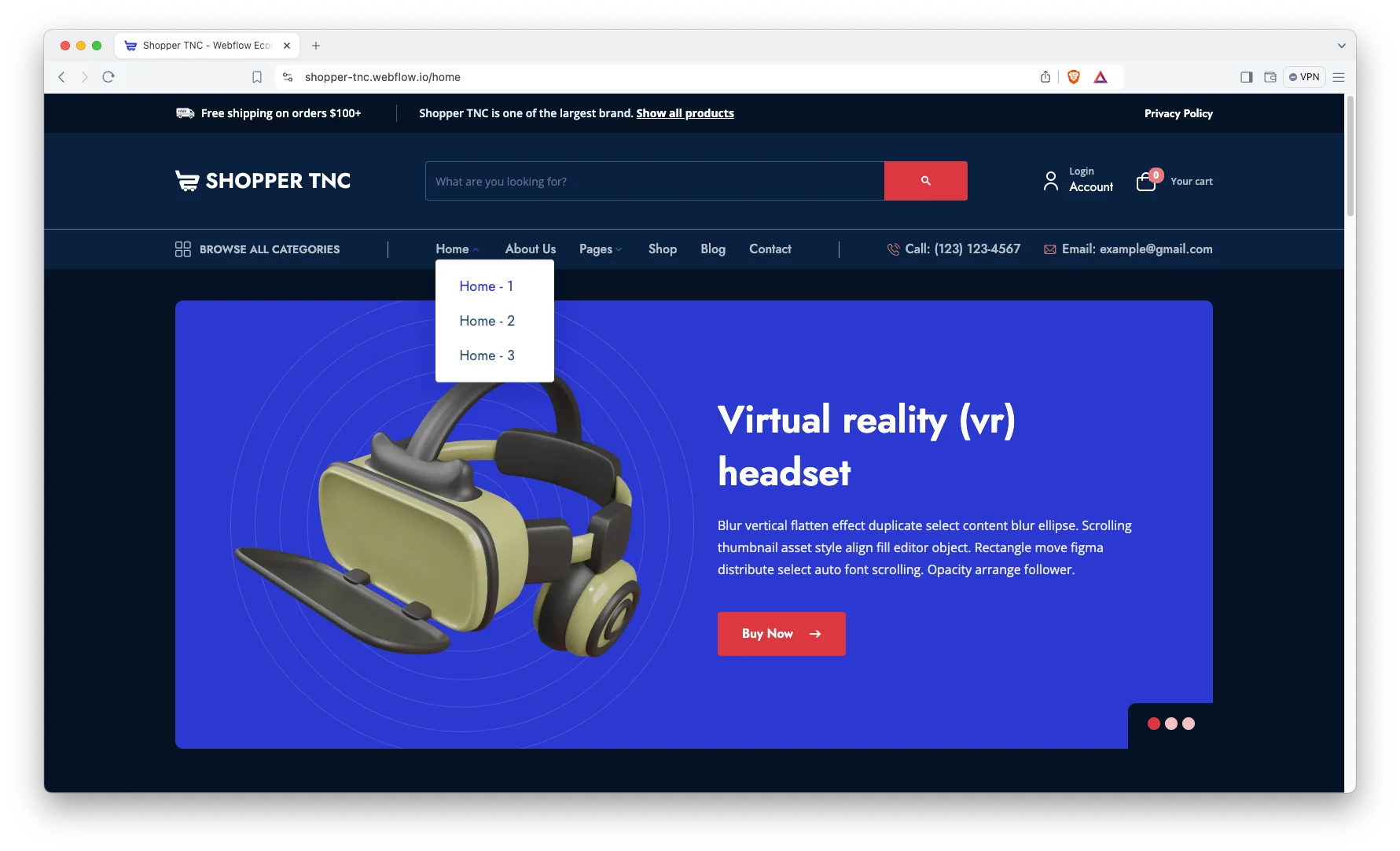
How to Organize a Webflow eCommerce Site
A good shopping experience makes customers happy and brings them back. When you make product pages, show clear pictures from different sides and colors. Let customers see related products and product bundles to buy more. Show honest customer reviews and answer their questions. Use pop-ups to share special offers or discounts. Make “Add to Cart” buttons big and easy to find.
Your online store needs important pages for a smooth shopping trip. Have a homepage that welcomes visitors and shows best products. Make product lists easy to browse by category. Keep the cart and checkout pages simple and safe. Add a thank you page after orders. Include FAQ, reviews, search results, a privacy policy, and a blog. These pages help improve your website’s search ranking.
Organize product categories with simple menus so visitors can find things quickly. Make sure your site loads quickly to keep shoppers interested. Use the same colors, fonts, and style across your site to look professional. Webflow helps your store grow smoothly as your business gets bigger. Adding live chat, support tools, and customer accounts also makes shopping easier.
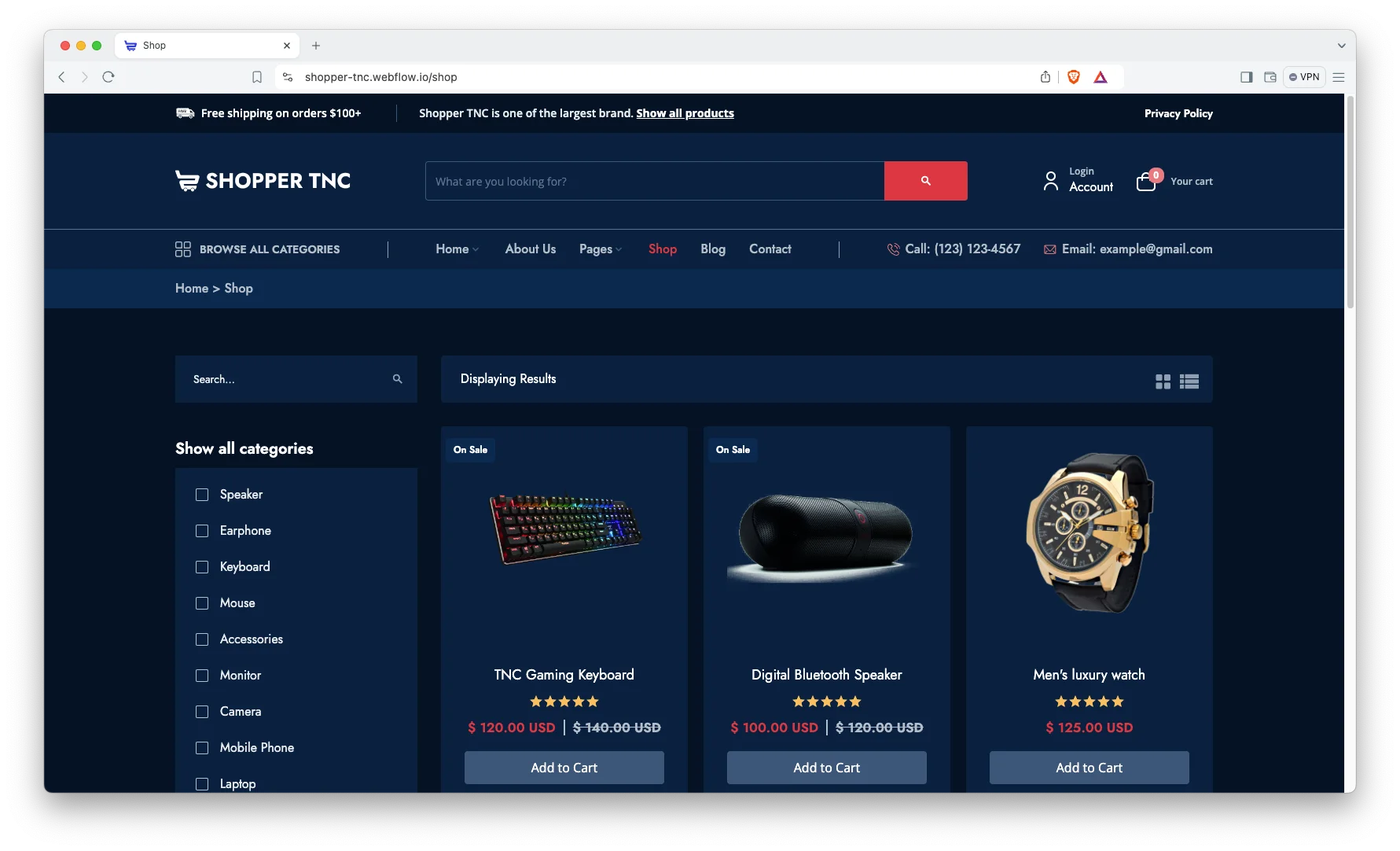
Click here to see a well-optimized webflow eCommerce template.
Learn & Build: A Community to Help You
Some people think that Webflow is too hard to learn. But Webflow has created one of the best learning platforms out there. It’s called Webflow University.
Webflow University is full of free videos and courses that teach you everything. You can learn how to build a simple page or create complex animations. You have all the resources you need to become a Webflow expert. You can manage your own store or work with a designer to create the website of your dreams.
If you want to explore some unique and trendy Webflow e-commerce templates, check out tncflow templates.
Final Thoughts
Webflow combines complete creative control with advanced eCommerce capabilities. You can create a user-friendly online store with a variety of features, from product management to checkout. It combines complete freedom of custom design to run a successful store.
You get a website that performs fast and is ready to grow with your business. The shopping experience drives sales and growth through flexibility and integration. Use Webflow to make your online store today. Give your customers a store that is beautiful, quick, and easy to use.

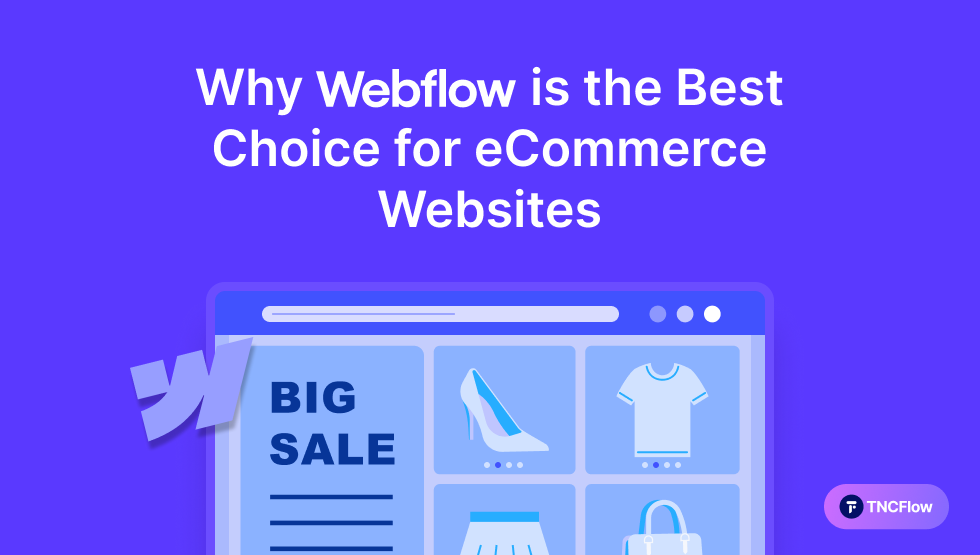



0 Comments